After configuring YT2Posts, a background process will connect to YouTube and get the latest videos from the chosen youtube channel. This process will repeat every day, so that WordPress always contains the latest YouTube videos. The posts corresonding to older videos will be deleted, so that WordPress always contains only the specified number of latest videos.
The posts that correspond to YouTube videos are saved as a custom post type called Youtube and can be found under the Youtube page in the wordpress admin, as shown in the image below.
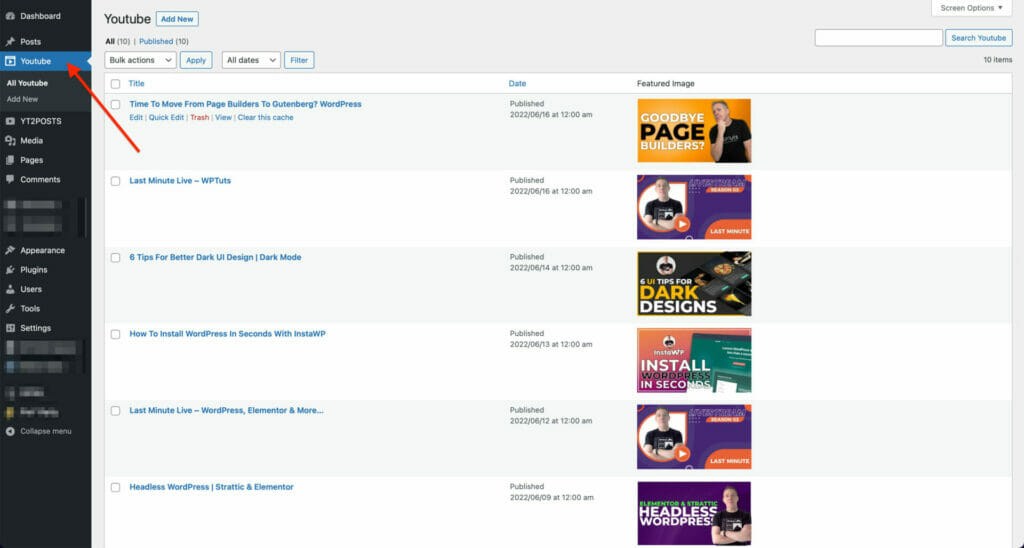
Each YouTube videos is mapped to a WP Post in the following way:
We can check this out by opening a single post from this list.
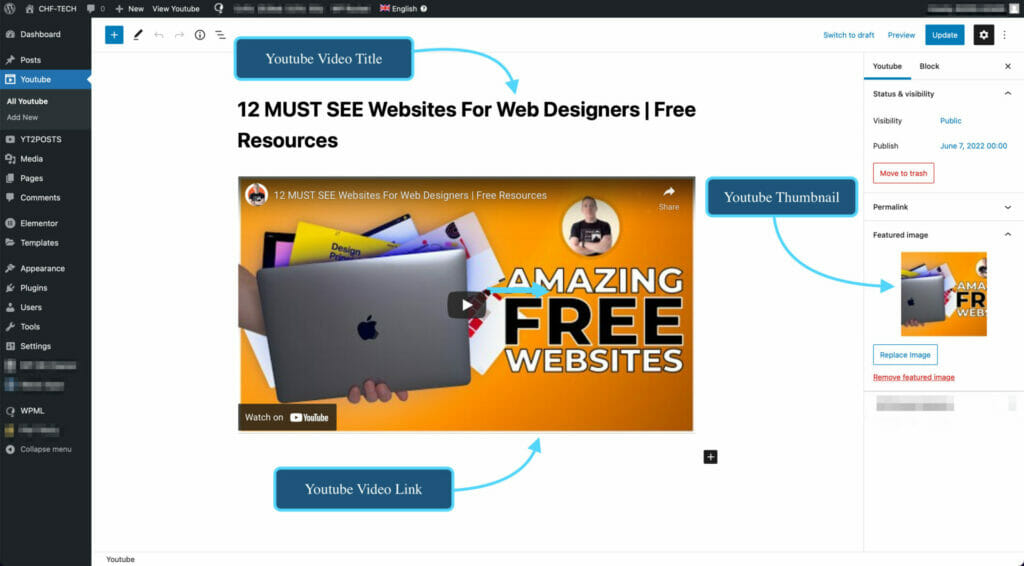
That’s it! Your posts will continue to be synced with YouTube every day, so that your website always has only the latest videos from the chosen YouTube channel.
YT2Posts Plugin is made by CHF-TECH Digital Agency. We are a digital agency for all your needs: Games Development, Mobile App Development, Websites Creation and Logo Design. Let us launch your business together!
Hope you will enjoy it!

Write to us and we will respond in no time!