Here we will show you how to add a subscribe button to your website, which might help you increase the number of your YouTube subscribers. Keep in mind that you do not need to be the owner of the YouTube channel to achieve this.
Let’s assume that you showcase the latest videos from a YouTube channel in a slider that looks as follows:
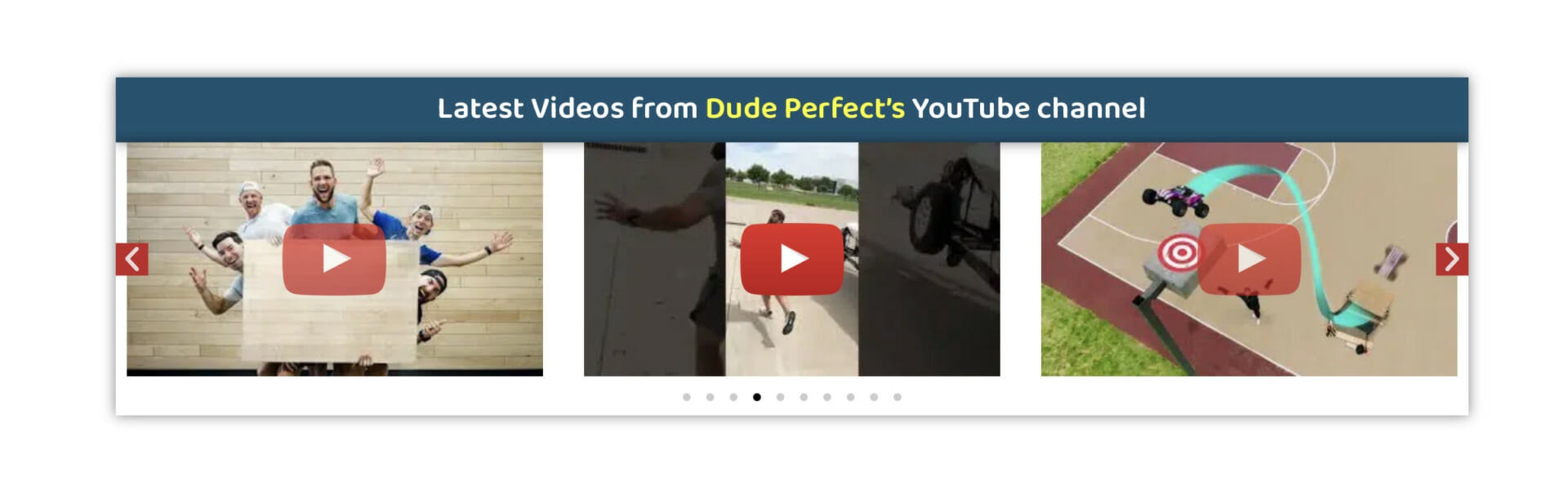
Now, let’s assume that when your visitors click on the slider (or any button/element of your website), you want them to be prompted to subscribe to the channel as shown below:
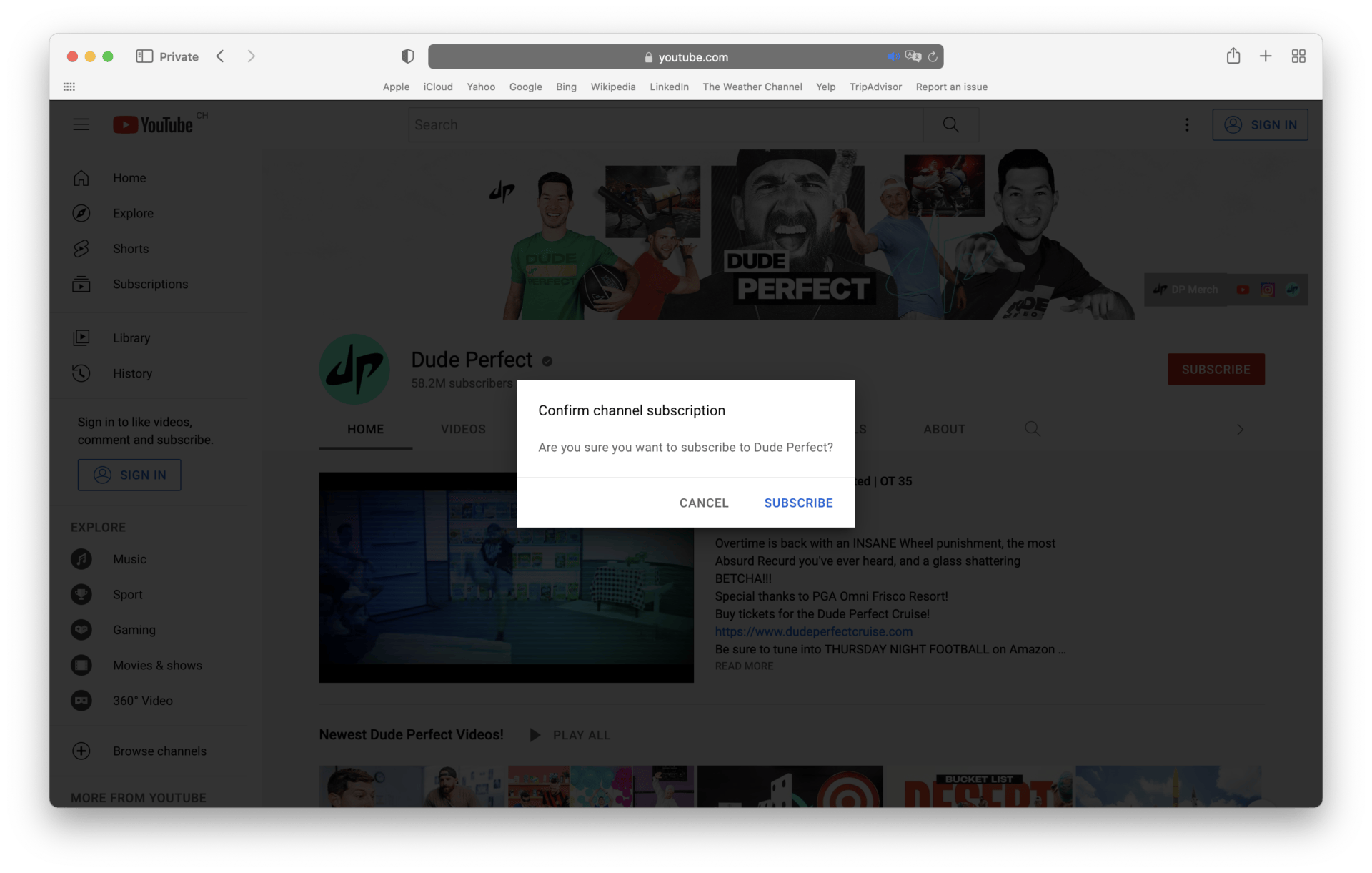
With YT2Posts, this can be done using any Page Builder or a theme, but here we will show you how to achieve this with Elementor.
First, click on the element which you want to trigger the popup and follow the instructions from the image below. In our example, we wanted the popup to be triggered after clicking on the blue header above the slider.
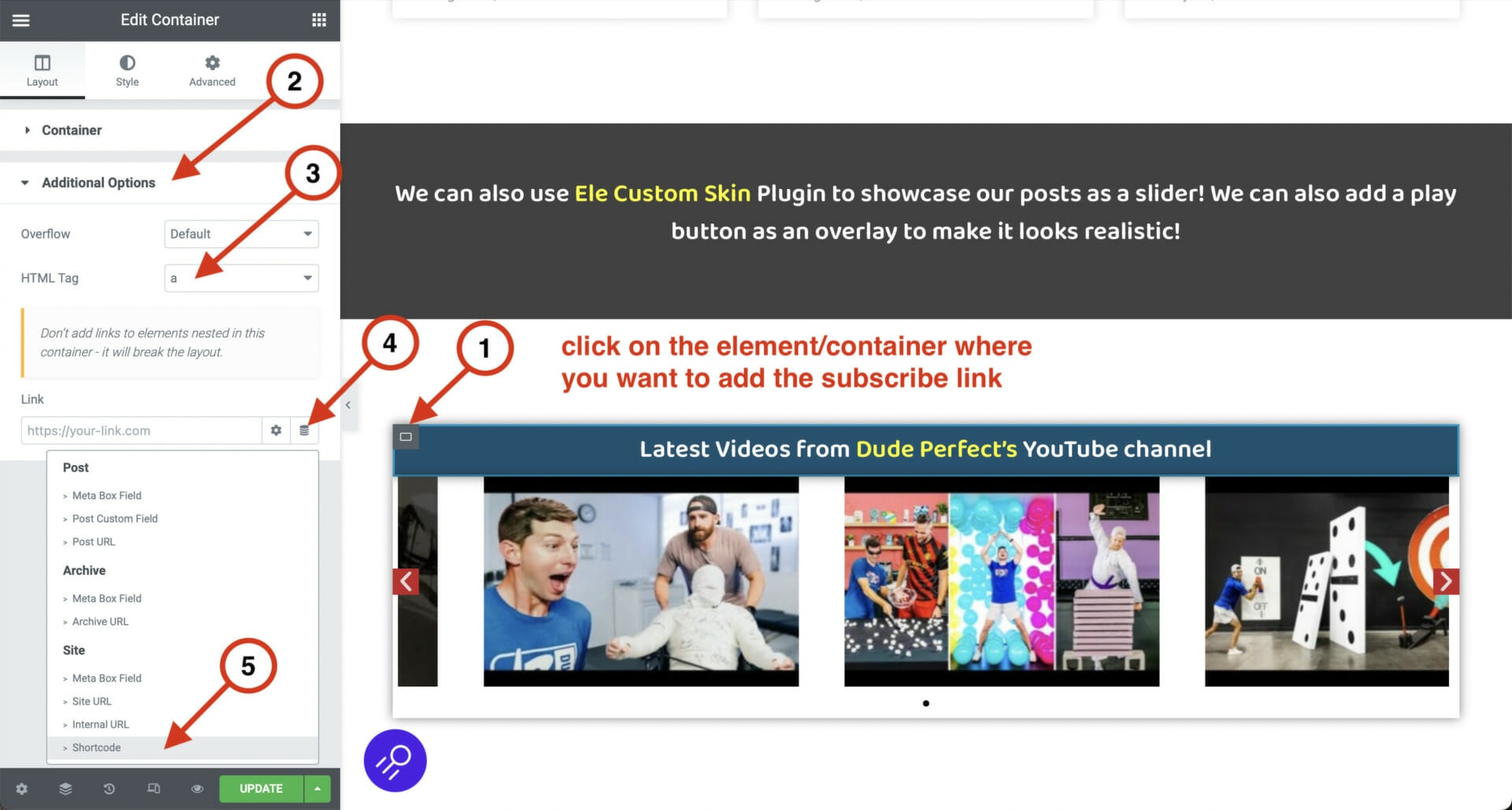
Now, click again on the shortcode and type in:
[ yt2posts-subscribe-link ]
as shown below:
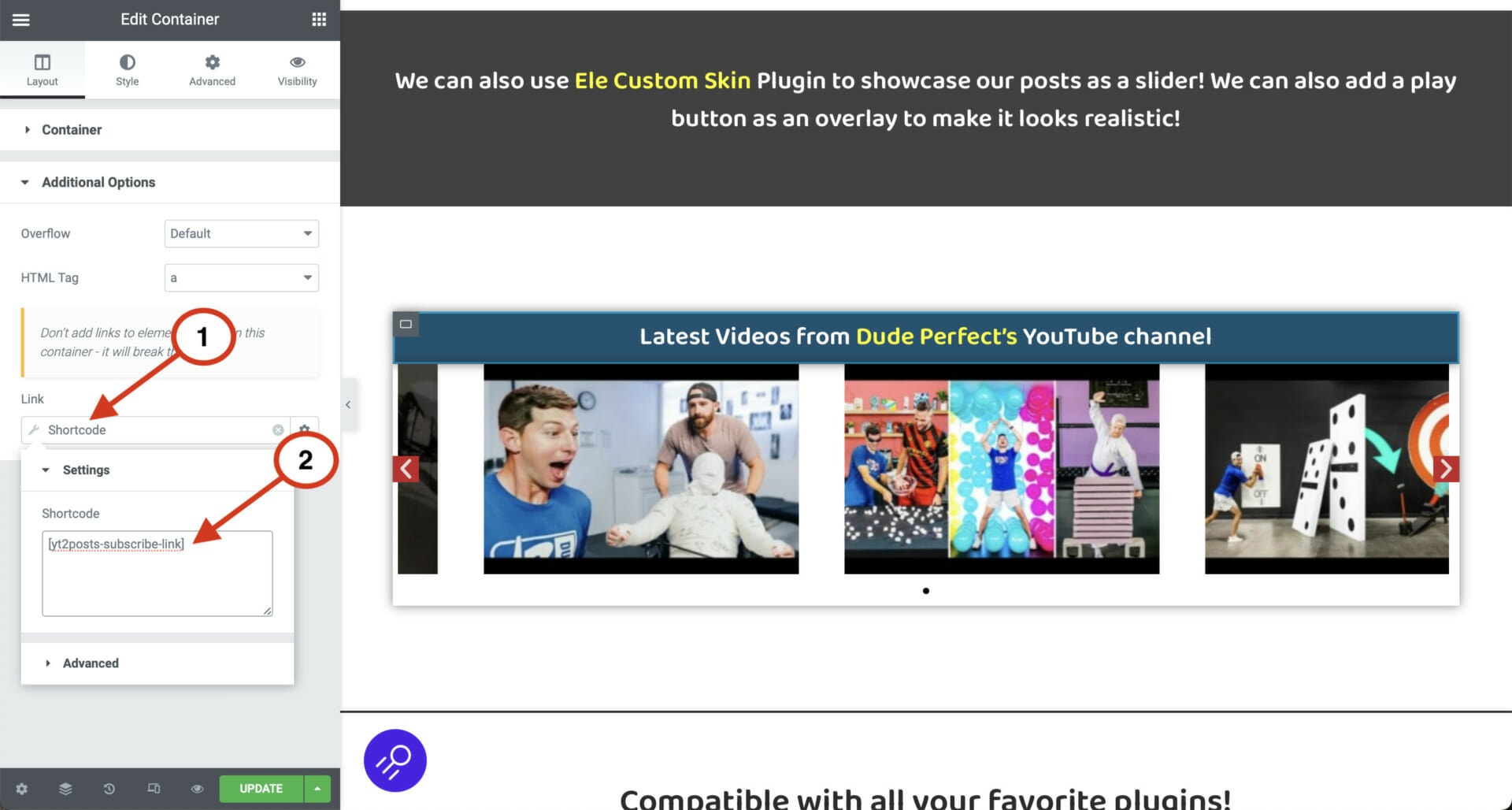
That’s it! After clicking on the slider header, the users will be prompted to subscribe to the YouTube channel:
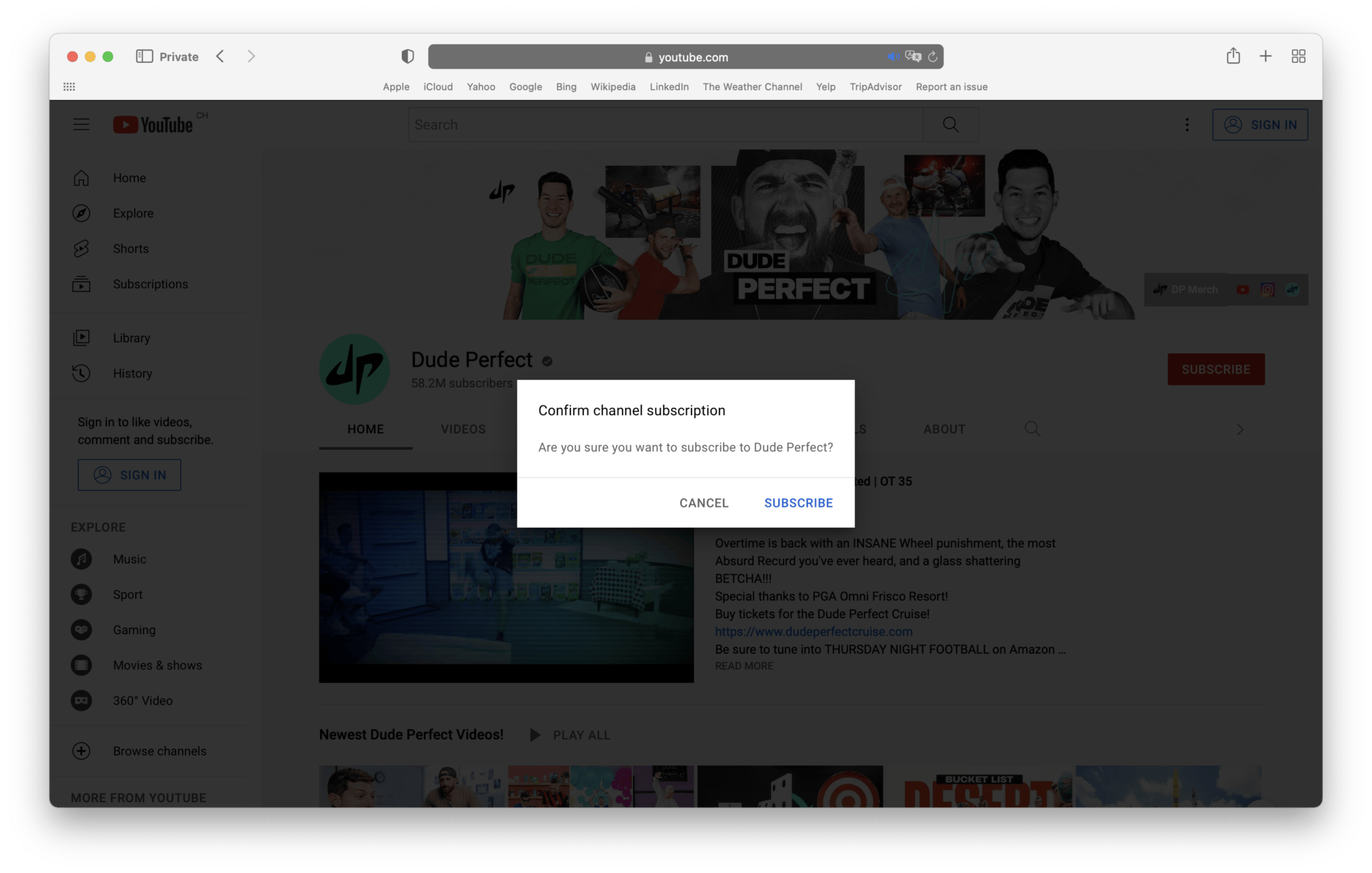
YT2Posts Plugin is made by CHF-TECH Digital Agency. We are a digital agency for all your needs: Games Development, Mobile App Development, Websites Creation and Logo Design. Let us launch your business together!
Hope you will enjoy it!

Write to us and we will respond in no time!